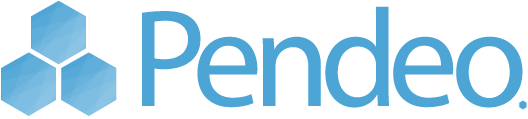If you already have a working WordPress site that you wish to move to Pendeo, this guide will explain how to move it. Overview Create a database dump of your existing site Import your database into Pendeo Update the $table_prefix variable in wp-config.php Copy the wp-content folder from your existing site to your Pendeo site Reset your […]
If your computer cannot reach a certain website this could be because your local DNS resolver’s cache contains an outdated record. For example, you updated your DNS records to point to Pendeo but instead you are seeing your old website. This is when flushing your DNS cache will speed things up. Mac (OSX) In the […]
Maybe you are very concerned about the overall security of the internet and want to do your part. Or is it that Google is using site speed as a search ranking? Whatever the reasons, we’ve written this article to make it easier for you to move your site to HTTPS only. TL;DR Get and install […]
When it comes to search engine optimization (SEO), choosing the right WordPress theme framework becomes critical. Genesis does a great job of doing all the right things for search engine optimization (SEO). You will want to add some kind of analytics tracking to your site so you can gain insight about who is visiting your […]
Canoni-what? Canonical is the word used to describe the one address that you want the world to go to when they look you up. The typical choices are whether or not to use www in front of your domain or not. The classic example follows: http://www.example.com/ or http://example.com/ Choosing what your canonical website address (URL) […]
Yes, we do support git! You can “git push” your local repositories to your Pendeo site just like you might do with bitbucket, github or any other git based version control system. Git branches are supported too so you can easily switch between development, staging and production. Simply upload your SSH public key to the […]
We are serious about our passwords here at Pendeo. You might have noticed our 23 random character passwords for your WordPress admin user we generated during the installation of your site. That’s the kind of password that will keep your site safe from brute force and dictionary attacks. The random.org site provides some tools for […]
Your shiny new site is ready to go, eh. Now what? I have a couple recommendations. Enable “pretty” permalinks under Settings -> Permalinks Typically “Post name” is a good option but you can choose whichever setting you prefer. The reason for doing this is two-fold. First, your URLs just look nicer and secondly your pages […]
The best option is to use MailChimp to manage your subscriber lists and also to send the emails. There are plugins that can integrate with your MailChimp account but even that is unnecessary if all you want is to add email addresses and then send emails when you write a new blog post. The way […]
Whether you are a first time WordPress user or not you may need to build your new site while your existing site continues to run. If you immediately update your DNS settings to point to Pendeo what you’ll see is a default installation of WordPress. That’s probably not what you want. So, you have a […]