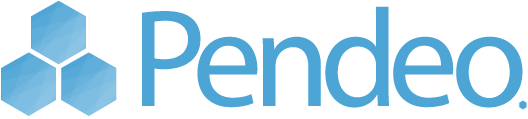How to change your WordPress Database Table Prefixes Changing your WordPress table name prefixes may be required during a migration. Many installations of WordPress use a table prefix of ‘wp_’. Tables beginning with a known prefix like wp_, make it much easier for attackers to maliciously alter your database as they will know the names […]
How to find your Login Credentials This article will walk you through locating your sFTP details, WP Admin and your site’s database credentials. You will need: your Pendeo username and password access to an sFTP client (click here for a list of FTP & sFTP clients for download) There are two parts to locating your login […]
You will need to know: your Pendeo sFTP username and password – check the Pendeo control panel your Database Admin URL – check the Pendeo control panel your database username and password – this can be found in your site’s wp-config.php file – use sFTP to access your site, download the wp-config.php and open it in […]
The following shows you how to export from PHPMyAdmin
If you already have a working WordPress site that you wish to move to Pendeo, this guide will explain how to move it. Overview Create a database dump of your existing site Import your database into Pendeo Update the $table_prefix variable in wp-config.php Copy the wp-content folder from your existing site to your Pendeo site Reset your […]
Whether you are a first time WordPress user or not you may need to build your new site while your existing site continues to run. If you immediately update your DNS settings to point to Pendeo what you’ll see is a default installation of WordPress. That’s probably not what you want. So, you have a […]
There are times when you want to prevent the world from seeing your website. One reason might be that you are in the process of designing and developing and don’t want to share in your progress since it might not be ready for all eyes. Another reason might be that you only want registered users […]