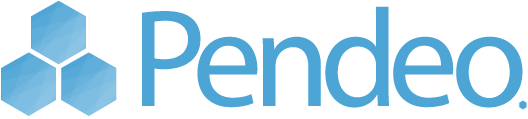The best option is to use MailChimp to manage your subscriber lists and also to send the emails. There are plugins that can integrate with your MailChimp account but even that is unnecessary if all you want is to add email addresses and then send emails when you write a new blog post. The way […]
Whether you are a first time WordPress user or not you may need to build your new site while your existing site continues to run. If you immediately update your DNS settings to point to Pendeo what you’ll see is a default installation of WordPress. That’s probably not what you want. So, you have a […]
Here are some great resources for learning how to use WordPress. The Official WordPress User Manual – https://make.wordpress.org/support/user-manual/ This is a living document created and maintained by the amazing and dedicated wordpress.org team. Easy WP Guide – http://easywpguide.com/ You wont find any talk of HTML, PHP or creating WP Themes here. What you will find […]
There are times when you want to prevent the world from seeing your website. One reason might be that you are in the process of designing and developing and don’t want to share in your progress since it might not be ready for all eyes. Another reason might be that you only want registered users […]
Brute force login attempts are typically against the admin user. The admin user used to be the default username of the first administrator created when installing WordPress but since version 3.0 the installation now asks you what you want to name it. By removing the admin user you are forcing the malicious hackers out there […]
The Pendeo platform is designed to prevent your site from getting hacked. Security is best practiced as a series of countermeasures against know vulnerabilities or threats. We provide the essential underlying protective layers and the rest is up to you. There is no protection against a weak password so… The single most effective way to […]
If you are here because you recently installed a plugin then take a look at this flow chart. Here are some basic steps you can follow to begin debugging a white screen of death if it’s not been caused by a new plugin being installed: SFTP to your document root (email support if you’ve lost […]
Yes, if you require your own IP address you can purchase one for $10 per month.
It sure is! Please see our pricing.
Depending on the size and complexity of your website we can help you migrate your site for free. If you wish to migrate your site on your own then you can follow one of the many tutorials. Here are a couple that are helpful: http://codex.wordpress.org/Moving_WordPress http://wp.tutsplus.com/tutorials/hosting/migrating-wordpress-across-hosts-servers-and-urls/ Some plugins that could help: http://wordpress.org/plugins/backwpup/
- « Previous
- 1
- 2
- 3
- Next »