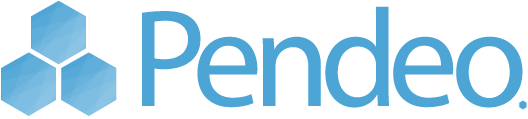Word class WordPress Hosting, that is secure, reliable and super-fast! This article is designed for first time users of WordPress hosting of Pendeo or In-Tuition Cloud Services. In this article you will learn: How to set up your account Provision your first product Learn a bit more about the control panel How to retrieve your login […]
How to change your WordPress Database Table Prefixes Changing your WordPress table name prefixes may be required during a migration. Many installations of WordPress use a table prefix of ‘wp_’. Tables beginning with a known prefix like wp_, make it much easier for attackers to maliciously alter your database as they will know the names […]
How to find your Login Credentials This article will walk you through locating your sFTP details, WP Admin and your site’s database credentials. You will need: your Pendeo username and password access to an sFTP client (click here for a list of FTP & sFTP clients for download) There are two parts to locating your login […]
If you wish to access your domain before your DNS has been updated you can update your local ‘hosts file’ which will allow your computer to view your new Pendeo site. Follow the appropriate instructions below replacing <yourdomain> with the name you used for your new Pendeo (site e.g. mypendeodomain.com) OSX: Open Terminal Type ‘sudo […]
If your computer cannot reach a certain website this could be because your local DNS resolver’s cache contains an outdated record. For example, you updated your DNS records to point to Pendeo but instead you are seeing your old website. This is when flushing your DNS cache will speed things up. Mac (OSX) In the […]
When it comes to search engine optimization (SEO), choosing the right WordPress theme framework becomes critical. Genesis does a great job of doing all the right things for search engine optimization (SEO). You will want to add some kind of analytics tracking to your site so you can gain insight about who is visiting your […]
Canoni-what? Canonical is the word used to describe the one address that you want the world to go to when they look you up. The typical choices are whether or not to use www in front of your domain or not. The classic example follows: http://www.example.com/ or http://example.com/ Choosing what your canonical website address (URL) […]
Your shiny new site is ready to go, eh. Now what? I have a couple recommendations. Enable “pretty” permalinks under Settings -> Permalinks Typically “Post name” is a good option but you can choose whichever setting you prefer. The reason for doing this is two-fold. First, your URLs just look nicer and secondly your pages […]
Here are some great resources for learning how to use WordPress. The Official WordPress User Manual – https://make.wordpress.org/support/user-manual/ This is a living document created and maintained by the amazing and dedicated wordpress.org team. Easy WP Guide – http://easywpguide.com/ You wont find any talk of HTML, PHP or creating WP Themes here. What you will find […]
There are times when you want to prevent the world from seeing your website. One reason might be that you are in the process of designing and developing and don’t want to share in your progress since it might not be ready for all eyes. Another reason might be that you only want registered users […]