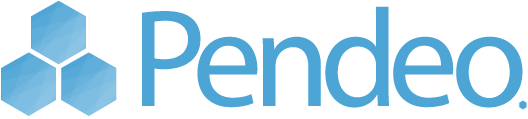If you wish to access your domain before your DNS has been updated you can update your local ‘hosts file’ which will allow your computer to view your new Pendeo site. Follow the appropriate instructions below replacing <yourdomain> with the name you used for your new Pendeo (site e.g. mypendeodomain.com) OSX: Open Terminal Type ‘sudo […]
Yes, we do support git! You can “git push” your local repositories to your Pendeo site just like you might do with bitbucket, github or any other git based version control system. Git branches are supported too so you can easily switch between development, staging and production. Simply upload your SSH public key to the […]
Whether you are a first time WordPress user or not you may need to build your new site while your existing site continues to run. If you immediately update your DNS settings to point to Pendeo what you’ll see is a default installation of WordPress. That’s probably not what you want. So, you have a […]
Yes, if you require your own IP address you can purchase one for $10 per month.
It sure is! Please see our pricing.
Depending on the size and complexity of your website we can help you migrate your site for free. If you wish to migrate your site on your own then you can follow one of the many tutorials. Here are a couple that are helpful: http://codex.wordpress.org/Moving_WordPress http://wp.tutsplus.com/tutorials/hosting/migrating-wordpress-across-hosts-servers-and-urls/ Some plugins that could help: http://wordpress.org/plugins/backwpup/
Here are all the ways to get support from Pendeo Search our Help pages. Email us: support@getpendeo.com
Backup are important so we take a multi-layered approach. The first is an enterprise level solution which encrypts all data and transfers the archives to Amazons S3. We retain 30 daily backups, and 15 weekly backups which will allow you to restore from archives that are up to 3 months old. The next layer of […]
WordPress periodically releases maintenance updates. These are typically for significant bug fixes or security issues. Since these upgrades might have security implications, and because WordPress’s popularity makes it susceptible to an exploit being quickly released, we attempt to apply these upgrades as quickly as possible. Here’s what the different versions look like: Major release: 4.1 […]