Whether you are a first time WordPress user or not you may need to build your new site while your existing site continues to run. If you immediately update your DNS settings to point to Pendeo what you’ll see is a default installation of WordPress. That’s probably not what you want. So, you have a few options when it comes to building your new site.
- You can update you local computer’s hosts file during the migration so your browser loads the site at Pendeo. Here’s an article that will help: http://www.redbridgenet.com/how-to/how-to-update-your-hosts-file-on-mac-and-pc/
- If you can withstand a bit of downtime then putting up a “coming soon” page is by far the simplest. Just point your DNS to the IP address supplied in the Welcome email and read the following: https://www.getpendeo.com/restricting-access-to-your-website/
- If neither of these options suit you then send us an email and we’ll change the settings of your site on Pendeo so it will respond to dev.example.com which will let you work on it and keep your current site active. When you are ready to switch we can make the necessary changes to the database so the site responds to example.com.
We’ve written a followup to this article which explains the whys and hows of migrating your WordPress data. There’s also a more in-depth section on the WordPress Codex about moving a WordPress site.
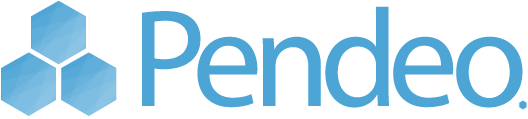
Comments
No comments on 'Creating Your New WordPress Site.'